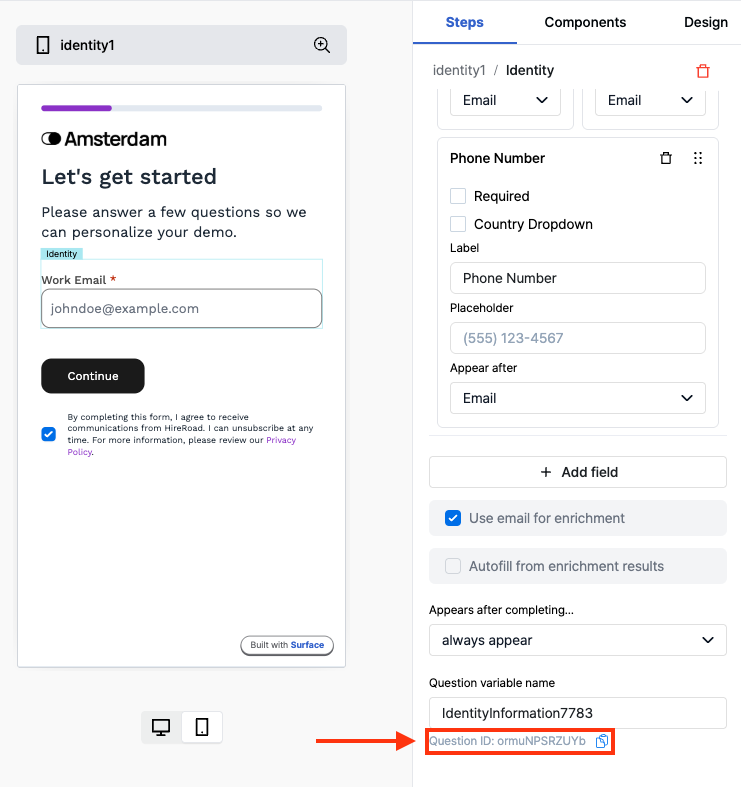1. Add the HTML Form
Ensure your HTML form includes thesurface-form-handler class. This class is essential for identifying the form as one that triggers the Surface Form popup. Example:
Add the
surface-form-handler class to any external form that you want to use to trigger the Surface Form popup.2. Surface Form Constructor
Go to thepublic/index.html file in your React.js project and add the following code at the end of <body> tag:
Add the data-question-id attribute to your Surface form script.
You must replace the
<question_id> within data-question-id attribute below with the question ID from the Surface Form Builder.