Integrations
HubSpot Integration Guide
This guide will help you integrate HubSpot with Surface Forms
Surface Forms integrates seamlessly with HubSpot to automatically create and update contacts, companies, and deals from your form submissions.
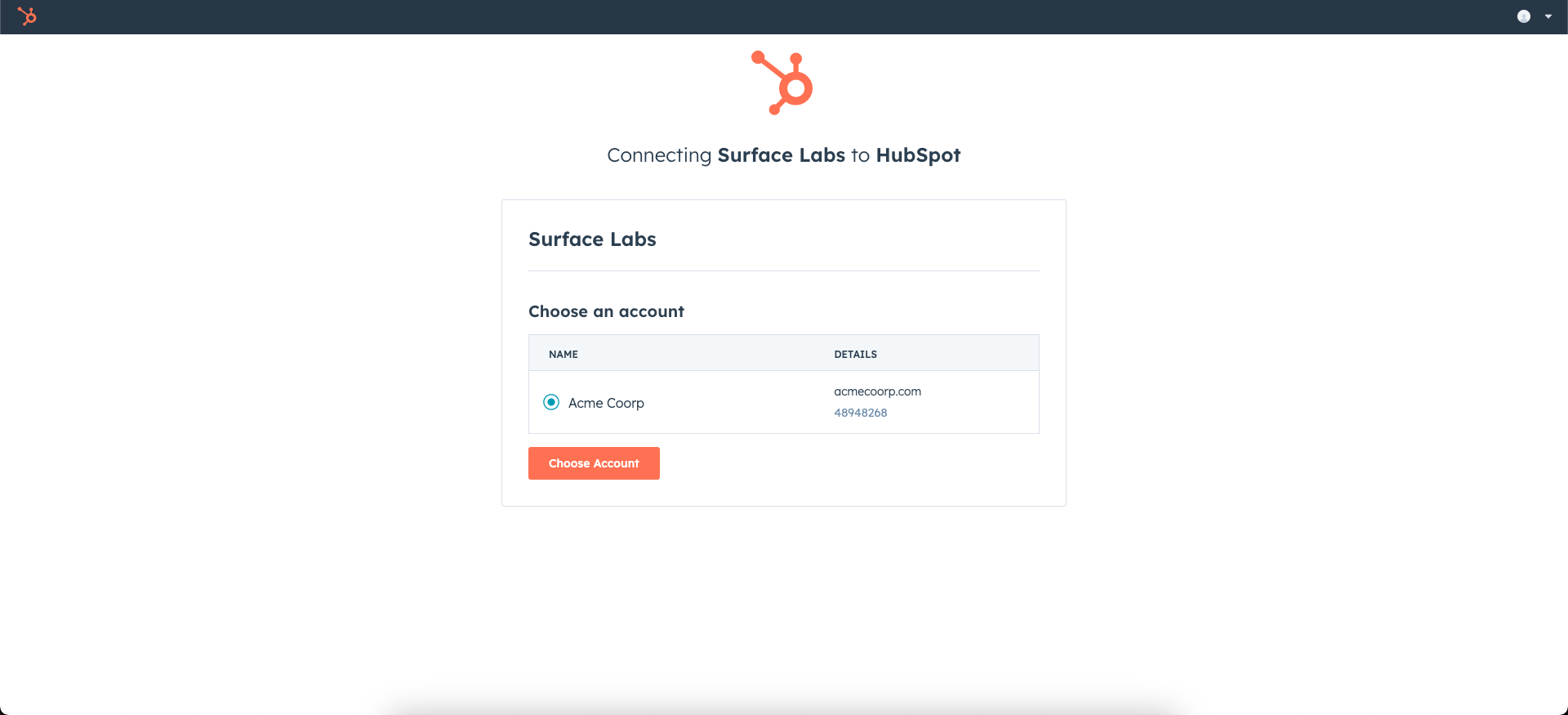
Integration Steps
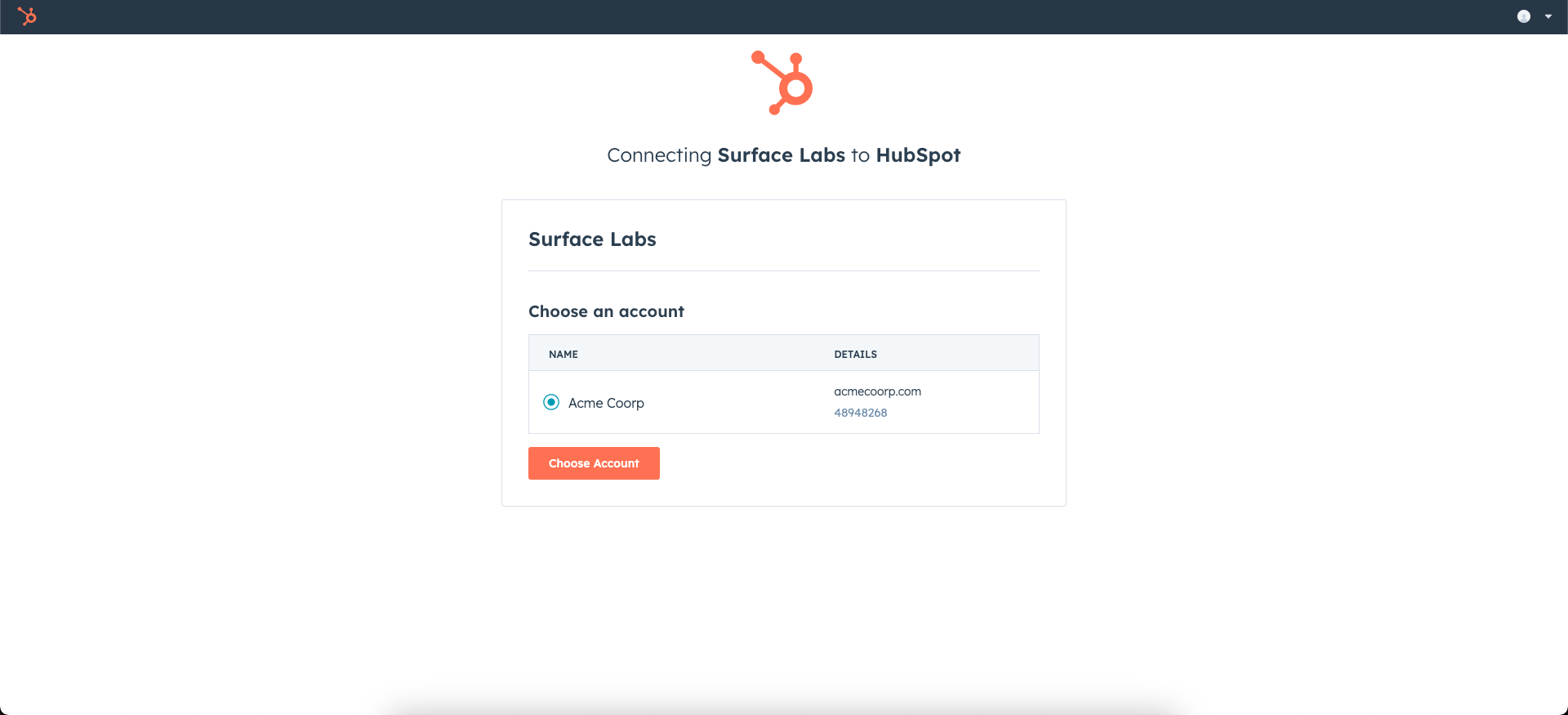
HubSpot Integration
- Navigate to the Integrations panel from the sidebar
- Locate the HubSpot card and click Authenticate
- Select your HubSpot organization when prompted
- Accept Surface Labs invite
- Click Connect App to complete setup
Features
Contact Creation
Automatically create new contacts in HubSpot from form submissions
Company Mapping
Create and associate companies with contacts based on form data
Deal Creation
Generate new deals and associate them with contacts/companies
Field Mapping
Map form fields to custom HubSpot properties
Best Practices
Integration Tips
- 1. Map all relevant form fields to HubSpot properties
- 2. Set up clear naming conventions
- 3. Test the integration with sample submissions
- 4. Monitor data flow regularly
- 5. Keep field mappings updated
Troubleshooting
Connection Issues
Connection Issues
- Verify HubSpot authentication
- Check organization permissions
- Reconnect integration if needed
Data Not Syncing
Data Not Syncing
- Confirm field mappings
- Check for required fields
- Verify form submission data
